How to Rank your Website in Google Search
It is very important to rank on the first page of google to get significant traffic and visibility....
Swapnil Saloni
August 16, 2023



Impact of not ranking on the first page
Top Factors to Rank Your Website on Google
Most people tend to click the first few results on Google search and rarely go to the second page. This means, just by showing on the first page of Google Search you can significantly boost traffic and visibility. But to rank your website higher in Google search just having good content is not enough. It is also very important to have a well-structured, easy-to-use website. Read this article, to understand how to structure your website well so that it encourages visitors to stay and also encourages Google to like your website. (Also see: how to create a high-performance WordPress website).
Impact of Ranking on the First Page
Here are some statistics about the impact of ranking on the first page:

So let’s directly dive into how to achieve this.
We are going to cover the top factors to rank your website higher on Google but it is not limited to just this. After you have followed the steps given below, (which act like a skeleton that needs to be enhanced further), keep adding relevant content to show your authority and expertise in your niche to improve your Google rankings. Have patience, invest time and be consistent with your efforts to see a positive result. These are the essentials to follow and to keep in mind while designing the website and later. Each factor is an important task on its own and is easily achievable with the right approach.
It is a common mistake that people start thinking about “how to rank your website in Google Search” only when they already have a website in place which was often unplanned and was never taken care of earlier in the lines of SEO. They fail to realize the importance of building an SEO-friendly website from the beginning. Avoid doing that mistake, as it may take more time to resolve SEO issues.
Even before you start adding blogs and looking for How to rank your website higher in Google searches, have a solid foundation in place. What I mean is when you decide to first make your website pay attention to having a good website structure and information architecture. Look for common mistakes in website structure and information architecture to avoid them. It’s not that it can’t be resolved later but it will take more resources to fix it if it is not planned properly from the beginning.
Information Architecture is the intersection of Context, Content, and Users. It means delivering your content (the right content presented in an easy-to-read way), to the user (who is looking for something on your website), based on the context(purpose of the website). In other words, there should be a balance between the needs of the user and the needs of the business.
Here is a list of features to take care of for a good Website Structure:
A great page experience is not just the content on the page. It is much wider in scope. A visitor to your website should be able to read, understand, navigate and feel good about being on your page. It should not just provide the information that he is looking for but rather make him enjoy the ease of using the site and acquiring the desired information. After all a good experience leads to more retention, recommendation and conversion.
He should be able to
To achieve a great wegpage experience take care of the following key elements:
Core web Vitals are part of a series of metrics devised by Google which are considered to be most important for a good user experience. It gives insights based on CruX (real-world) data about the user experience of the webpage. This involves
Underlying metrics for these include Time to Interactive, Total Blocking Time, Speed Index, etc.
Google often categorizes pages based on experience as “Good”, “Needs Improvement” and “Poor”. To be considered “Good” your website experience should fall into the top 75th percentile. However, you should always try to exceed these metrics as it is a relative score and not just a number that you need to achieve.
Tools for CWV Optimisation:
Popular tools for measuring these are Google Search Console (GSC), Page Speed Insights(PSI), and GTMetrix. See more about CWV here.
A research by Google suggests that 53% of visits to mobile sites are abandoned after 3 secs. Check your page load speed using Google’s Page Speed Insights. Also, focus on mobile-first indexing.
A faster page load leads to less server work, & less bandwidth and also aid in the following:
Methods to speed up page load times include:
Tools For Page Speed Optimisation
In today’s times, it is very important for your website to be mobile-friendly. One can use Google Search Console to check mobile usability issues. It gives the list of all the affected URLs with the details about what is the issue. GSC shows it in the form of a graph including how long the issue has persisted.
Common error reported by GSC are:
The easiest way to fix these is to follow the GSC summary of issues and fix them in that order because Google Search Console also tries to present them in the order of priority.
Pro tip: After fixing errors, remember to request Google to recrawl your site by clicking the “Validate fix” button.
Security is an essential element for increasing organic traffic to rank your website higher on Google Search, be it clicking around or making a purchase. Google always issues a warning to the visitor if the website is not secure with HTTPS.
In order to rank your website higher on Google search, it is extremely important to have optimized pages for both Google bots and users. Make sure your website follows SEO Best practices and recommendations:
Some of the points for quick & easy crawling and indexing have already been covered like site structure, information architecture, page load speed, Canonicalisation etc. Here are some more things to take care of:
For more details check these guidelines.
As much as it is important to take care of all the technical aspects of SEO, it is also important to have relevant and useful content on the website.
Content Optimisation means creating content in a way that reaches the largest possible target audience. To achieve this it is important to use the keywords that your target audience uses to search your type of business. That’s where keyword optimization comes in. If your content/website has keywords that your audience is using then Google will present your website to them.
Another important aspect of content is that it should add value to the user’s intent. The user’s intent can be of four types:
However, be aware that some searches may have overlapping intent. And therefore it is important to direct the visitor to different pages on your website based on intent, which leads our discussion to link building (Internal links in this case).
Internal linking help user and crawlers to find pages within a website. It provides a good site architecture and builds authority around a certain topic. And helps to guide the user based on his need and intent.
Whereas links from high-authority websites serve as a vote of confidence for your website. This help improves ranking because Google views the quality and quantity of these links as authoritativeness.
Some of the commonly used internal linking tools are InLinks, Link Whisper, Twylu, etc.
No matter how much you want your website to rank fast, SEO and Google ranking is a slow process. It needs a lot of effort and time, and many iterations of trial and error to be on top. Make sure when you reach there you don’t stop working on and improving your website. As everyone is trying to rank on the first page it is an ongoing process to maintain your ranking. So once you are able to rank your website on Google search you have to keep monitoring it and improving it every now and then to stay on the first page.
All the Best.
If you like this article please show some love by following me or sharing my article here or on social media.27.6
It is very important to rank on the first page of google to get significant traffic and visibility....
Creating a high performance WordPress Website Swapnil Saloni May 26, 2023 High Performance WordPress Website Creating a high-performance...
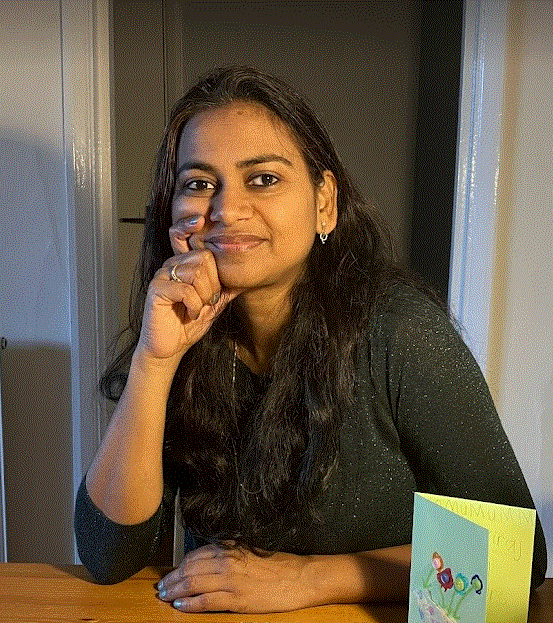
I’m an SEO Consultant helping business to grow with their digital presence.
