How to Rank your Website in Google Search
It is very important to rank on the first page of google to get significant traffic and visibility....
Swapnil Saloni
May 26, 2023



Creating a high-performance WordPress website involves optimizing various aspects of the site, including hosting, themes, plugins, and content. Here are some steps to help you create a high-performance WordPress website:
Choose a reliable hosting provider: Select a hosting provider that specializes in WordPress hosting and offers optimized server configurations, caching mechanisms, and CDN (Content Delivery Network) integration. This will ensure faster loading times and better overall performance.
Use a lightweight and optimized theme: Select a lightweight and well-coded WordPress theme that prioritizes performance. Avoid using bloated themes with excessive features and functionality that you don’t need. Themes like Astra, GeneratePress, and OceanWP are known for their performance optimizations.
Optimize images: Large image sizes can significantly impact page load times. Use an image optimization plugin like Smush or EWWW Image Optimizer to compress and optimize images without sacrificing quality. Additionally, consider using lazy loading techniques, where images load only when they come into view.
Minify and combine CSS and JavaScript files: Minifying and combining CSS and JavaScript files reduce the file size and the number of HTTP requests required to load your website. Plugins like Autoptimize and W3 Total Cache can help you achieve this optimization.
Implement caching: Caching can dramatically improve the performance of your WordPress site by storing static versions of your pages and delivering them quickly to visitors. Use a caching plugin like W3 Total Cache or WP Super Cache to enable caching on your website.
Optimize your WordPress database: Over time, your WordPress database can accumulate unnecessary data, which can slow down your site. Use plugins like WP-Optimize or WP-Sweep to clean up and optimize your database, removing unused data, spam comments, post revisions, and more.
Minimize the use of plugins: Although plugins can add functionality to your site, having too many plugins can negatively impact performance. Only install necessary plugins and regularly review and remove any plugins that you no longer need.
Enable GZIP compression: GZIP compression reduces the size of your website files, making them quicker to transfer to visitors’ browsers. You can enable GZIP compression either through a caching plugin or by adding code to your .htaccess file.
Optimize your content: Write efficient and optimized content, including well-structured HTML, CSS, and JavaScript. Minimize the use of external resources, such as embedded videos or iframes, that can slow down page loading times.
Monitor website performance: Regularly monitor your website’s performance using tools like Google PageSpeed Insights, GTmetrix, or Pingdom. These tools provide insights into your site’s speed and performance and offer recommendations for further optimizations.
Remember that performance optimization is an ongoing process. Regularly review and update your website’s plugins, themes, and content to ensure optimal performance as your site evolves.
It is very important to rank on the first page of google to get significant traffic and visibility....
Creating a high performance WordPress Website Swapnil Saloni May 26, 2023 High Performance WordPress Website Creating a high-performance...
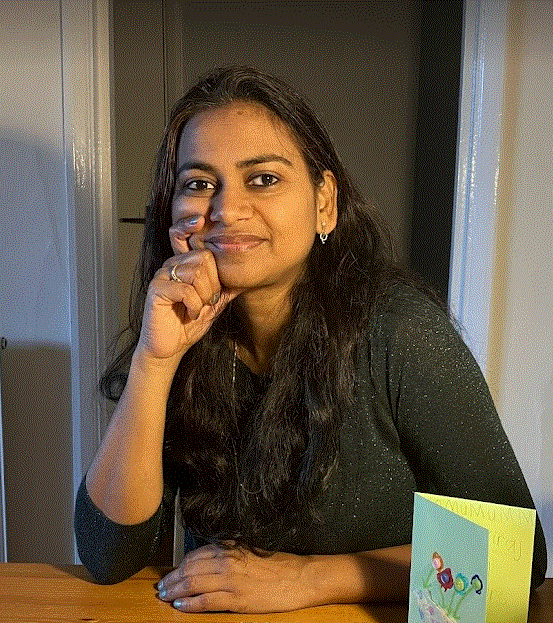
I’m an SEO Consultant helping business to grow with their digital presence.

